1.Managing Epilepsy
The Situation:
H is a 15-year-old who lives with his parents.
He has epilepsy and experiences tonic/clonic seizures.
His epilepsy was getting worse, and his parents were very worried, especially at night, even though they had a camera installed.
The Solution:
After talking with a product provider, family support worker and the family, we found an epilepsy sensor that costs £238.40.
The Outcome:
The family was very happy with the sensor and wished they had it earlier.
The sensor gave them peace of mind.
Before, other children had to wake up and tell the parents when H had a seizure, which affected their sleep and school performance.
The sensor helped the whole family sleep better, improving their daily lives.
Financially, the sensor might have saved the cost of a respite placement, which is over £5000 per week.
2.Improving Communication between child and parent
Overview:
B is autistic and doesn’t speak, but she communicates well.
She uses a special communication device (an iPad with a program called TD Snap) at school since December 2021.
The device helps her tell others what she wants and needs.
At home, she only has paper-based tools, but she needs the same device to communicate better.
Solution:
TD Snap is a flexible software that helps people with communication difficulties.
Funding was provided for an iPad and TD Snap, costing £434.
Outcome:
B’s dad said that before, B got very frustrated and upset because she couldn’t communicate well, leading to meltdowns.
With TD Snap, B can now tell her dad what she wants, leading to fewer meltdowns and better communication.
The device has had a positive impact on their lives and helps B communicate with visitors too.
B’s dad recommends the device to others with similar conditions.