The use of assistive technology can enhance the learning experience for many children who struggle to get the most out of their education because of the barriers they face due to their disability. When students with a special educational need and disability (SEND) have the opportunity to use their strengths to overcome these challenges, it often results in a successful education. Assistive technology is an approach that allows students to work around their disabilities.
Teaching with Assistive Technology can address many types of learning difficulties, and make the education experience better for both the student and the teacher. Assistive Technology has tools which can be used to assist those with disabilities who struggle with listening, reading, writing, maths and organisation. Whether the student is visually impaired, dyslexic or has any other disabilities that cause skill deficits, assistive technology can be integrated into the education processes to help. There is research to demonstrate that AT can improve certain skill deficits, such as reading and spelling. Assistive technology in education helps to increase participation, achievement and independence, by improving the students access to the same general curriculum as other pupils.